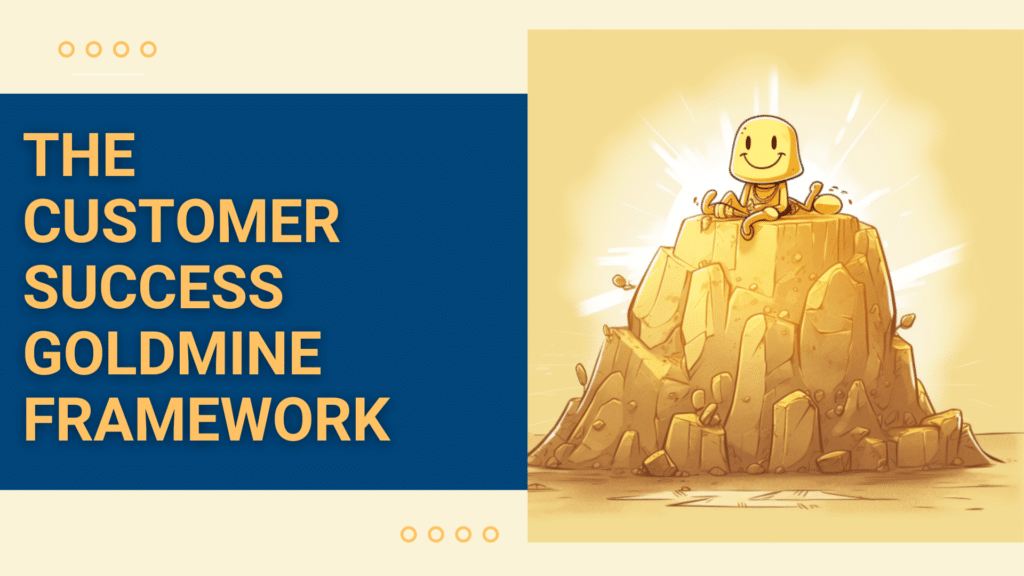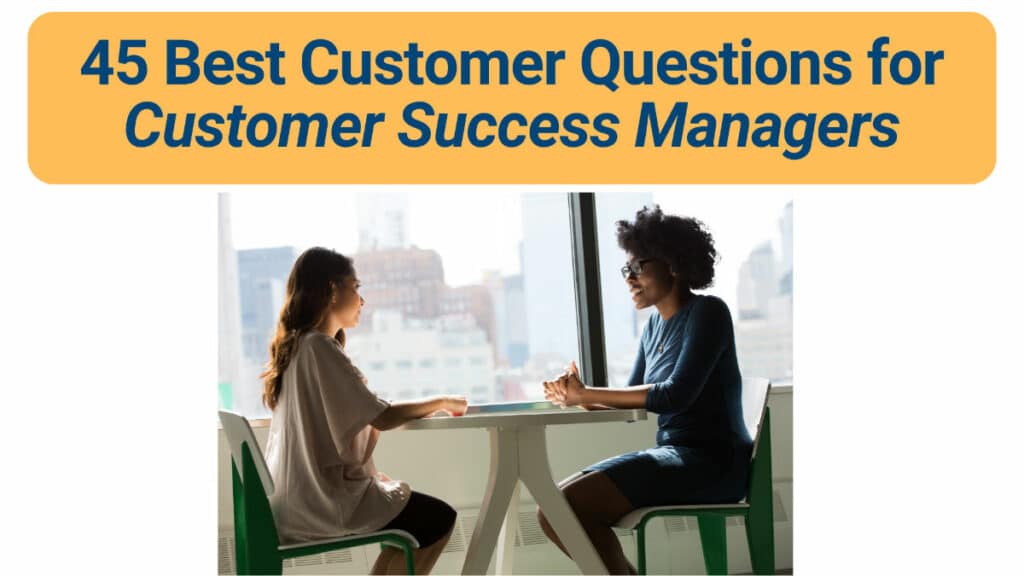Congratulations! You have a project that you want your executive team to approve and fund. Yay!
Now you’ll need to create a presentation to pitch your project to your senior leaders.
Not only do you need to create a presentation, but you’ll want to create a presentation that increases your chances of success.
So how do you create a presentation that will increase your chances of success?
You can use the 5 Steps I’m outlining to you now.
These 5 steps are created out of the combined experience and best practices of 10 presentation experts + the expertise from over 30 articles on how to create winning presentations.
Step 1: Focus your presentation
The best presentations have a central theme or story. Using a theme or story not only keeps the presentation focused but it also makes it much easier for your audience to follow along. A theme or story allows for simplicity. Any information or data that doesn’t support the theme or story isn’t included.
For you, this makes creating your presentation much easier. If the point, idea or data you want to share isn’t aligned with your theme or story, you leave it out. This allows you to streamline your presentation down to the key points. It also sends a strong message to your executive team that you are serious about your project and are simultaneously respectful of their time.
The best themes or stories are simple:
churn is rising
the cost to serve is growing
employee turnover is increasing
customer satisfaction is decreasing
the lack of data or insights is causing issues
Step 1 is to decide on the theme or story you’ll tell. Every bit of data or every point or idea you make needs to tie back to your theme or story. This is the framework in which you’ll create your presentation.
As soon as you’ve decided on your theme or story, the next part is to figure out which company goal or goals your project will impact. The company goal or goals you choose will become part of your theme or story. It’s critical to identify the company goal or goals that are the top of mind for your executive team right now. Align your project to that goal or goals. Aligning may require you to re-think how to present your project but it’s an important element in increasing your chances of success.
Step 2: Present the facts & figures
Now that you’ve established your theme or story and have chosen the most top-of-mind company goal or goals on which you’ll align your project, the next part of your presentation is to collect the facts and figures that most strongly support your theme or story. At this point, you’re not presenting your project just yet. At this point, you’re focusing on the ‘pain’ that your project will fix.
Your goal here is to show the extent of the problem.
One way to show the ‘pain’ of the current problem is by highlighting the trends of key metrics. The key metrics you’ll be presenting are ones that are tied to your theme or story and, if possible, to the company goal or goals that are top-of-mind for your executives. You want to highlight these metrics as trending up or down. And–THIS IS IMPORTANT— how the problem negatively impacts revenues, time and resources. As much as possible, show the negative impact of these metrics on the top-of-mind company goals that your executives are currently focusing on. If you can’t get the data, ask if your colleagues can help you get these numbers.
And always, always, always talk about the negative impact of the ‘pain’ on your customers. Use Net Promoter Score, Customer Health Score, Customer Satisfaction metrics and, churn rates to tell the story of how customers are being impacted. Showing the impact on revenues, time and resources is only one part of the picture. Always add in the impact of the problem on the customer. (In Step 3 you’ll add in actual customer stories. In Step 2, where you’re at right now, show the ‘pain’ with metrics only.)
Special Note: Churn Reduction 1
If your theme or story is around churn reduction, this bit of information I’m going to share now has been immensely helpful in showing the pain of churn.
Many of us automatically assume that replacing a churned customer is as simple as acquiring a new customer. This is patently false. Every time a customer churns, they take all their future revenue opportunities with them. These future revenue opportunities can add up to as much as 2X your current Customer Lifetime Value (2x CLTV).
2x your current CLTV is calculated from
lost future upsells
lost future referrals
lost future renewals
lost future cross-sells
lost positive word-of-mouth marketing
Again, for many people, the amount of future revenues lost because of churn isn’t always obvious. For some reason, many of us default to thinking that customer replacement is simple. It’s not. Not only will it likely cost more to acquire the new customer than the churned one, but the new customer must also have the exact same future revenue opportunities as the churned customer. When churn is presented this way, it helps to show churn’s real impact.
For more details on this 2x CLTV calculation check out this article.
Special Note: Churn Reduction 2
If you prefer to focus on the positive side, instead of mentioning what is lost each time a customer churns, you can show the positive revenue gains each time customers are retained. A simple way to do this is through a calculation showing how an increase in customer retention of X% would be $XX in additional revenues.
For example
If revenues are currently $10 million at 70% customer retention, increasing retention to 75% would mean an additional $500,000 in revenue.
This retention-revenue calculation is very easy for your executives to grasp while the 2X CLTV calculation is a bit more challenging.
Choose either the increase in revenue or the focus on lost revenue opportunities based on your story in Step 1.
Sometimes it makes more sense to focus on what is being lost.
Other times it makes sense to focus on what is being gained.
Based on the theme or story you’re telling, choose the option that works best for that project.
Step 3: Use customer, company & individual stories
You just presented a data story which uses numbers to show the ‘pain’ that your project can fix. Now it’s time to tie those numbers to real people–your customers and your company.
Every single winning presentation has a strong emotional element to it. It’s what inspires us. It’s what humanizes the data. Each of your customers represents a number in your KPIs but they are also individual people. And it’s those individuals who decide to stay with your company or leave. It’s those individuals who become dissatisfied. It’s those individuals who pay money to keep your company going.
They need a voice in your theme or story. This is where you add their voice—right after the numbers and right before you present your project.
First
Pick 1 or 2 of your actual customers and show the pain they experience from the problem you’re looking to fix. At this point, you’re just focusing on the pain your project will solve. The solution to the pain (your project) will come in Step 4. Right now, your executives need to tie real customers to the numbers you just presented. Data is abstract. By talking about actual customers and the challenges they face, you make the data real. And by tying your data to the real world, it’s much easier for your executive team to understand the true impacts the numbers have.
Second
To drive home the impact of the pain, you can speak to when your company has been the customer. Have your executives recently been disappointed as a customer? If this isn’t the case, speak to when they were dissatisfied personally as a customer.
Using this step requires some discretion. If your executive team is not involved in the decision-making process for goods or services, then ask them to think about a recent time when they personally became dissatisfied as a customer.
Speak in general about the feelings of disappointment and how terrible it feels. Speak a bit about some of the thoughts they may have had. (You’ve likely had the same thoughts and feelings. Use your experience to talk about part of the presentation. You don’t need to ask for specific details from your executive team. Simply have them think about their own experience and feelings.) Then let your senior leaders know your customers are thinking and feeling the same way at this very moment. Sequencing your presentation in this way helps your executive team to remember their own experiences as a way to put themselves in the position some of your customers are currently facing.
Third
When using real customers, your company or your executive team as examples to illustrate the pain of the problem you’re looking to solve, tailor your examples to focus on what the CEO or CFO or CCO views as important. Not everyone will have the same emotional impact to customer stories if some element of the story isn’t important to them. Take a few moments and tailor the customer or company stories just slightly to highlight what would be important to each member of your executive team.
Fourth
THIS LAST STAGE IS IMPORTANT. It’s so important that it’s capitalized. One last time focus on the pain of the problem. Summarize your presentation from the start – cover the theme or story, and how it impacts the company’s goal or goals, quickly cover the key facts and figures and show the negative impact on customers by using customer and company stories. Show the pain. Because in the next step you’ll talk about your solution, your project. The more you can show the gap between the pain and your solution, the more you increase your chances of success getting your project funded.
Step 4: Raise objections and answer questions
We’re finally at the step where you can present your project.
Much like your overall presentation, present your project with the same theme or story. You should also follow the same pattern by showing the hard data before using customer stories to show the positive impact your project will have. Just like earlier, you want to highlight what’s important to each of the executive team members as you show how your project is the solution to the problem.
Once you’ve presented your project (both the hard data & the customer impacts), here’s where you’ll pivot.
Instead of asking your executive team for questions at this point, you want to think ahead and answer common objections and questions that your senior leaders will ask.
For instance,
What else would your CEO want to know?
What else your CFO be curious about?
What else would your CCO or any other executives want to know?
Answering common questions in the presentation allows for more time at the end of your talk to answer deeper or longer questions. Good Sales teams use this strategy to increase confidence and leave time for more in-depth discussions.
Step 5: Anchor your ask
It’s the last bit of your presentation. It’s time to focus on the impact your project can make on the company goal or goals you chose in Step 1. What you’re trying to accomplish here is to show that the cost of your project is smaller than the cost of keeping the status quo. It’s much easier to decide when you can compare 2 or more items.
Using the cost of the status quo makes your project’s cost more understandable and easier to compare. Show one big number for the cost of the status quo and then show the smaller cost if your project was funded. Have the breakdown of how you reached those numbers in an appendix that you can easily distribute during the meeting. (Note: If you can’t get actual data for a line item, leave it blank. It’s better to ask during the discussion if one of your executives knows the number than to guess and get it wrong.)
Taking your presentation to the next level
At this point, you’ve put a lot of work into creating your presentation.
Here are 3 things you can do to further improve your chances of having your project funded:
- Create a PDF summarizing the highlights of your presentation & distribute it after the meeting. This allows your executives a chance to look things over at a later time.
- Tailor the PDF to each person on your executive team. We all know that CFOs like numbers. Ensure their PDF has more hard data. Does your CEO like customer stories? Focus their PDF a little more on customer stories.
- Make sure each PDF shows the data, the customer stories and the cost of your project.
Delivering your presentation
As with any presentation, practice your talk at least 3 or 4 times. If possible, have a trusted colleague or friend listen and point out any parts of your presentation that may be confusing. Fix those parts and practice your talk again.
One piece of advice I’m not going to give is to try to be well-rested on the day of your presentation. If you’re anything like me, you’ll likely sleep poorly and have a whole lot of anxiety and nerves before the meeting. As much as you can, try to calm yourself down before and even during the presentation. And if you make a mistake, let it pass. I always acknowledge my mistakes out loud and then quickly move on.
My goal with this article is to help share what I’ve learned from hundreds of project presentations over the past 20+ years. Presenting for buy-in is a bit of skill and a bit of art. The nice thing is that over time you can improve if you want to.